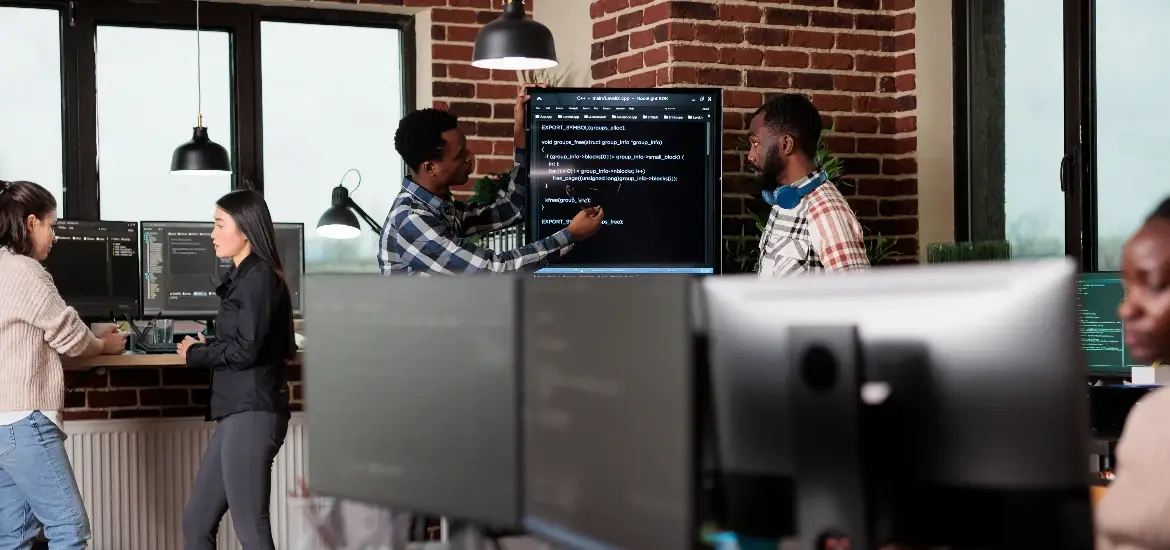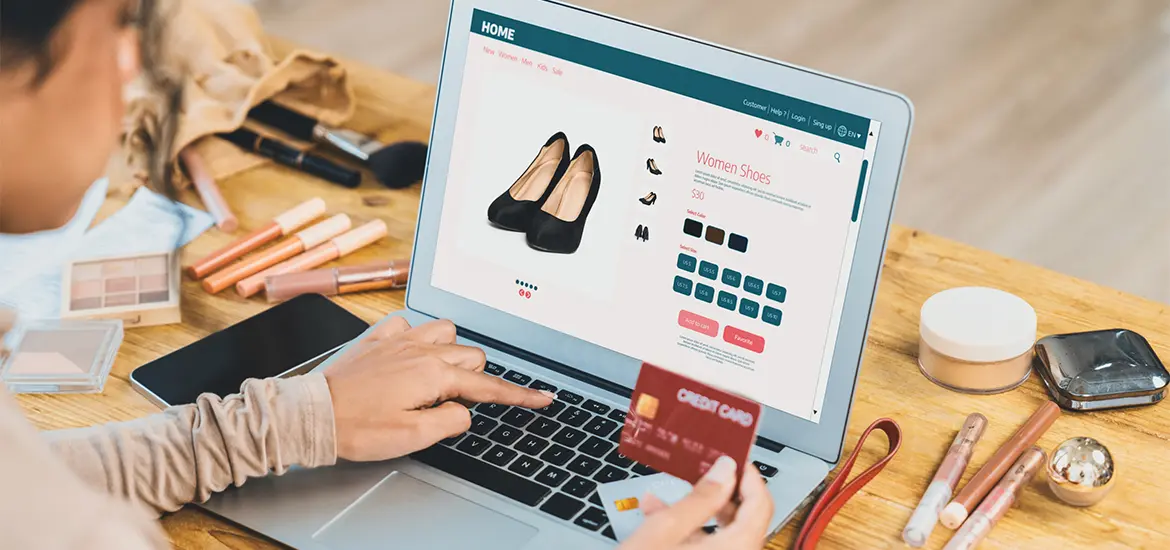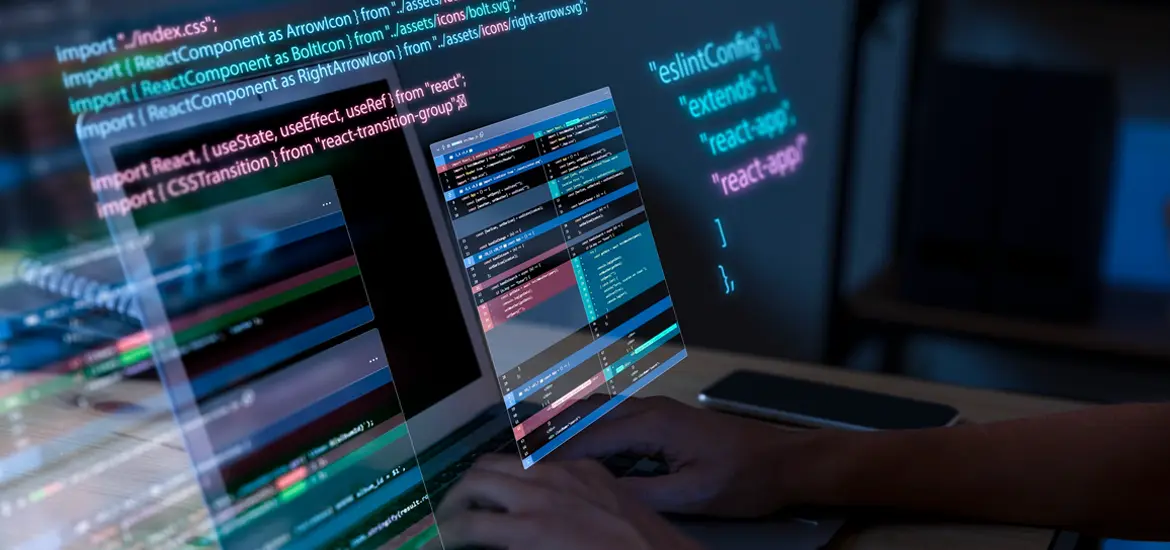Salesforce Sandbox offered by Salesforce is a risk-free environment that enables the developers to build and test new changes without affecting the live production environment. You can think of it as a secure space where developers can try out custom codes, new features, & configurations. Without risking the actual business operations or data, however, with multiple advantages, the Salesforce sandboxes can generate unexpected costs if not managed carefully.
So, in this blog, we will tell you the tips to effectively manage your sandbox environment to avoid unnecessary or extra expenses. But let’s proceed with the intro of sandbox, its types, and why you need it.
What is Salesforce Sandbox?
It is a safe environment used by developers for testing and development of new features or configurations. You can call it the replica of a company’s production setup which is used for the modification of the existing functionalities or code.
Why Should You Use Salesforce Sandbox?
The Sandbox develops copies of your Salesforce org in distinct environments, to help your developers utilize them for building, training, and testing. Ensuring that the apps and data in the production environment remains uncompromised.
When Should You Use Salesforce Sandbox?
It is useful for reducing the impact of changes on your live system. So, below are a few conditions in which you should prefer to use it.
- If you are looking to isolate development work & customization from your production environment.
- You are looking to provide a training environment for your Salesforce developers.
- You want to test changes against copies of your production.
- It is useful when you want to add features, or you are trying new tools.
Salesforce offers different types of sandboxes to provide its users with services that suit their pocket and fulfil all their needs.
What Are the Types of Salesforce Sandbox?
There are four different types of Salesforce sandbox with distinct functions and features. You can view them below and choose one as per your convenience.
1. Developer Sandbox
It is the basic type which includes most Salesforce licenses to allow the development & testing of environment with a copy of your metadata from production.
2. Developer Pro Sandbox
These Developer Pro Sandboxes are like Standard developer environments but have more storage limits. It offers 1GB for both data & file storage and the refresh limit is one day.
3. Partial Copy Sandbox
You can copy metadata, a portion of your data, and a sample set of data using a sandbox template. It is very useful if you want to test new functionality on live data and comes with three editions Enterprise, Unlimited, and Performance edition Salesforce licenses.
4. Full Sandbox
It copies all your production metadata and data and offers a replica of your production instance to fully test functionality. It also trains new users and comes with Unlimited & Performance editions.
Sandboxes, even when they are merely in existence, can cause companies to lose a lot of cash. However, their effective management can help in saving a lot of money as well as leverage their full power.
5 Strategies to Cut Costs on Salesforce Sandbox
If you are looking to cut costs 💰 on SFCC Sandbox, then you are in luck because these tips can surely help you:
1. Scheduled Usage
The best approach is to power off the On-Demand Sandboxes when they are not in use. This will reduce the credit consumption to just 0.3 credits per minute. However, the Control Center also offers a schedular to schedule sandbox activation and deactivation. Here, you can ideally align your sandbox with your developers’ work hours.
2. API Integration
Salesforce also provides API to control sandbox activation and deactivation. This allows the users to optimize the On Demand sandbox and reduce costs. It is crucial to deploy the API carefully to reduce downtime or performance issues, which can be done by Salesforce developers.
3. Follow Salesforce Guidelines
Stick to Salesforce’s recommended best practices, especially for performance optimization & resource management. Plus, make sure to review your sandbox configuration and usage regularly to ensure that they align with your budget and project requirements.
💡 Mac users can utilize a repository that automates the sandbox deactivation & activation as per the system’s status
4. Carefully use Shared Sandboxes
Always use shared sandboxes instead of developing multiple individual ones. This can help you divide costs and prevent duplication. But in shared sandboxes, you must manage access effectively and monitor usage.
5. Consult Salesforce Experts
If your SFCC sandbox is exceeding your budget but it has proved to be beneficial then the best thing you can do is to consult Salesforce experts. They can suggest measures to save costs.
Wrapping Up
To sum up, the Salesforce sandbox can prove to be the best to ensure an optimized Salesforce Commerce Cloud experience. The above-mentioned tips can assuredly make your sandbox more effective without putting any burden on your budget.
Finally, efficient resource management, integrating updates, and customizing your sandbox usage can help you make the most out of your SFCC sandbox.
Let Our Salesforce Developers Help You
Start saving while enhancing your development journey today with Bizmia. Our exceptional Salesforce Commerce Cloud developers are skilled in customizing your solution as per your needs. To help you save costs as well as streamline your operations so that your Salesforce Sandbox is lucrative in less time and low cost. Schedule your free consultation here!!
FAQs
What is a Sandbox in SFCC?
It is a distinct environment used for testing and training and is completely isolated from Salesforce production and organization. The coding or any operation you perform in the sandbox does not affect your Salesforce production.
Why do I require a Sandbox?
The sandbox can save your production environment or host device from any potential harm. Without it your software or apps can have unlimited access to all user data, and system resources.
What is SFCC in Salesforce?
Salesforce Commerce Cloud (SFCC) is a cloud-based platform that helps businesses offer seamless and personalized shopping experiences. The users can have a flawless user experience across multiple channels such as websites, social media, etc.
Do I need an MFA for the Salesforce sandbox?
Although MFA is not currently mandatory for sandbox environments but implementing it can safeguard your data against any potential risk. Especially, if it contains customer data, intellectual property, or other Salesforce production data.