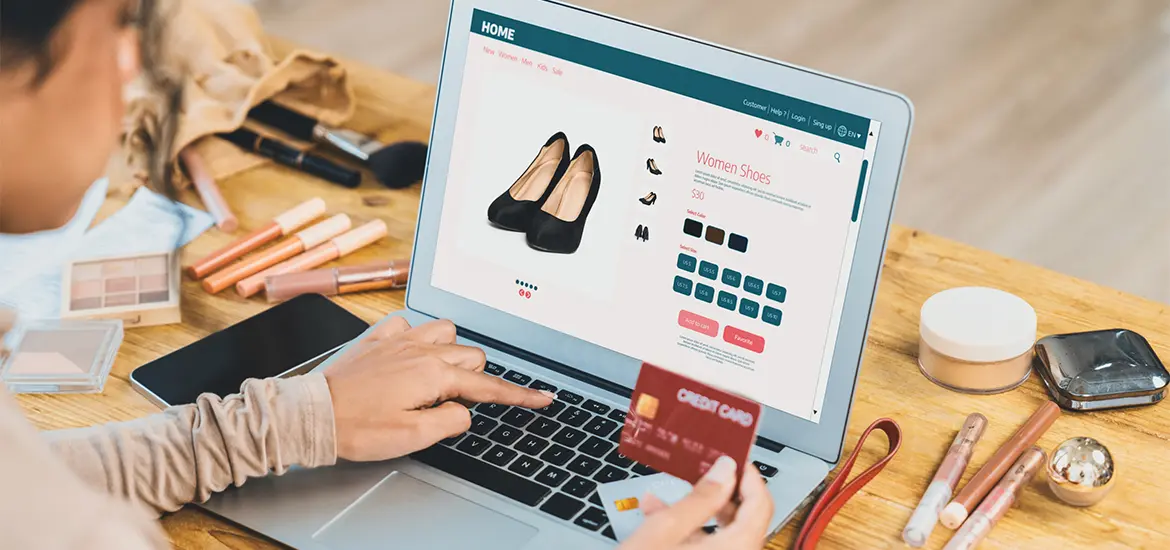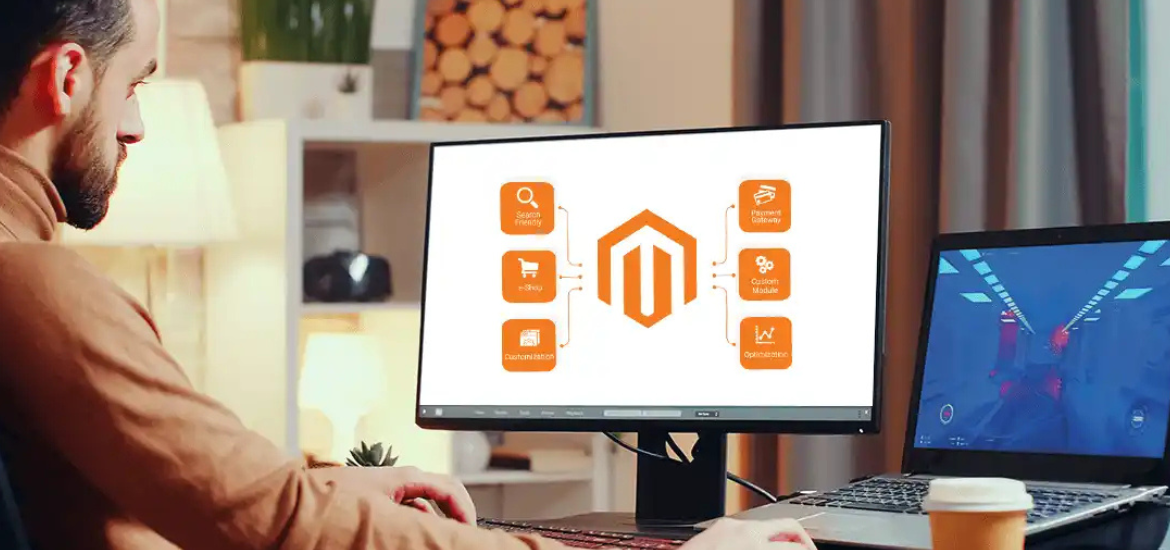August 13, 2024, is the date given by Shopify to all online stores around the globe to upgrade from checkout.liquid to Shopify Checkout Extensibility. Moreover, noncompliance can cause serious consequences such as the removal of payment providers. Or the extensions becoming locked or non-editable etc.
Table of Contents
Indeed, Shopify is one the most user-friendly platforms, but the major reason behind taking this step is the security issues that come with checkout.liquid. Such as its deprecation because of no upgrade since 2021 and no upkeeping with changes in regulations such as card industry rules under PCI DSSv4. If you have not upgraded your Shopify store, then read this blog to do so with simple steps.
First, let’s start with an introduction to Shopify Checkout Extensibility and its features. Then we will move towards the 3 simple steps that can help you upgrade from checkout.liquid to Shopify Checkout Extensibility.
What is Shopify Checkout Extensibility?
Shopify Checkout Extensibility is more efficient and secure, allowing the merchants to customize their online store’s checkout experience. It is safer than checkout.liquid and works smoothly with Shopify Pay giving users several new features such given below 👇
Checkout customizations
It helps you customize your website’s thank you page, checkout page, and order status with apps. The dedicated Shopify partners or Shopify developers develop apps and then publish them on the Shopify App Store.
Here you can either install the publicly available apps or build a custom app with the help of your developer. Or simply a hire Shopify partner who can take care of all this.
Checkouts & Accounts Editor
This tool allows you to edit functionality and customize your checkout appearance, order status, thank you as well as customer accounts pages. In a place detached from your theme editor.
Shopify Pixels
You can track customer events via Shopify Pixels as it allows you to add and manage pixels to track customer activity. For instance, clicking on products, etc.
Branding APIs
Brands can now include advance customizations to their checkout appearance by using the branding APIs.
Another feature is Additional address fields which can help merchants with international shipping. In addition to all this, Checkout Extensibility is constantly evolving to serve the needs via new apps and enhanced features.
Why is Shopify Checkout Extensibility better?
One of the main reasons the Shopify Checkout Extensibility is better is because the customizations made through it work better with Shop Pay. This helps in increasing conversions by 50%. Also, some new features given below are available instantly.
- One-page checkout
- Bundle offering & discount stacking
How to upgrade to Shopify Checkout Extensibility?
You can upgrade and discard checkout.liquid by following the steps given below.
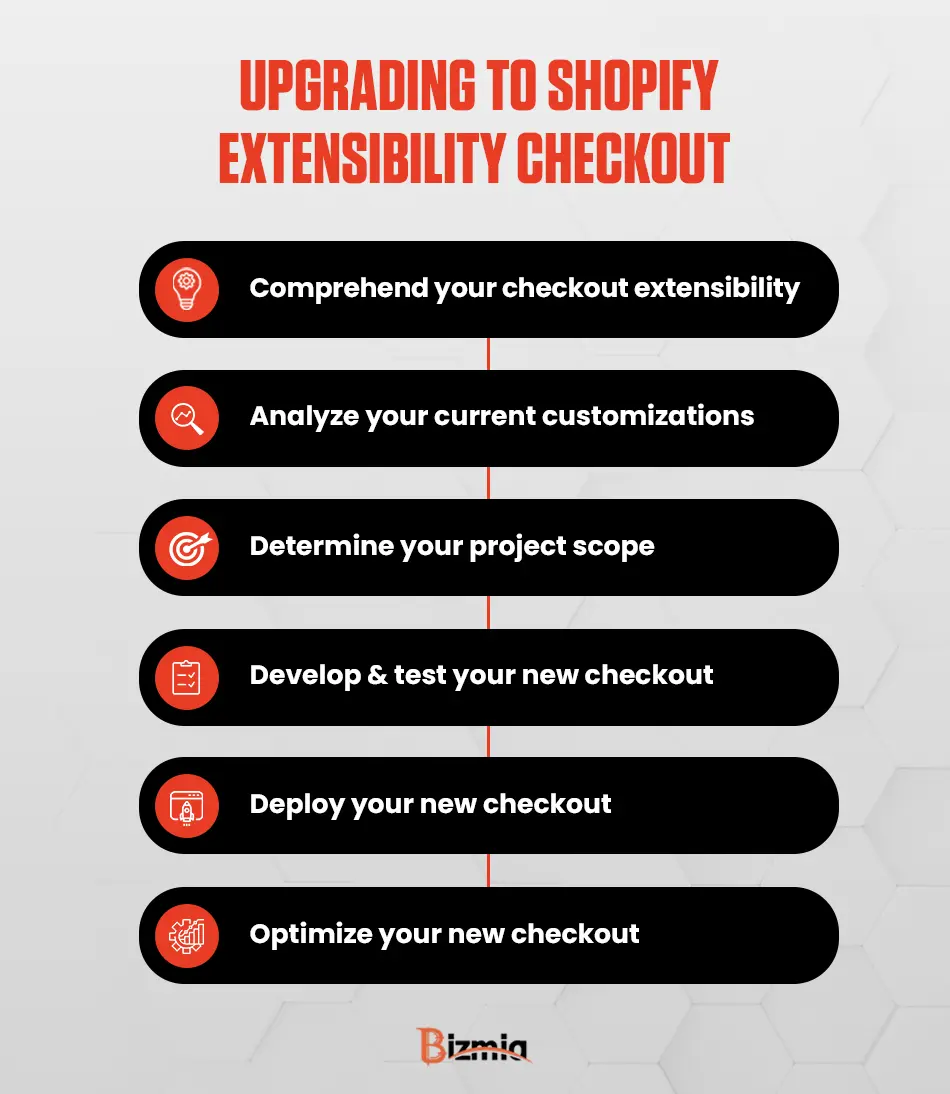
For your ease, we are jotting down three simple steps with the help of our Shopify experts to assist you.
Step #1: Identify existing checkout customizations
The first step in this process is to identify or find all the checkout customizations present in your checkout.
- From your Admin panel, Go to Settings> Checkout.
- In the section of Upgrade to Checkout Extensibility, tap on View personalized report showing your existing customizations including the following data:
- Names and descriptions of customizations
- Category of customization (Branding or Validations)
- The source files (i.e. checkout.liquid)
- Code lines and guidance for creating customizations in Checkout extensibility.
- Click on Export to download the report as a CSV file.
If you have followed all these instructions above and procured the report in the form of CSV file, then it’s time for the second step.
Step #2: Thankyou & Order Status Page Customizations
In the second step view your thankyou and Order Status Page Customizations. To do that follow the instructions given below with care.
- Inside your Shopify admin navigate to Settings>Apps to view the app list.
- Check out any app installed that customizes the Order status or Thankyou pages.
- Now go to Settings > Checkout in your Shopify admin.
- Go to Upgrade to Checkout Extensibility section.
- To open the report, tap on View personalized report.
By moving to the Thankyou and Order Status pages tab you can review any customizations made using Additional Scripts. After this, the next step is to develop and deploy new customizations.
Step #3: Develop & Deploy New Customization
You can follow the steps below for the development and deployment of new customizations.
- Navigate to Settings>Checkout in your Shopify admin.
- Tap on Create Draft in the Configurations section.
- By adding apps or editing your branding it’s time to customize your thank you, checkout & order status pages.
- Click publish when you are all set to use this new checkout.
- Choose the pages that must be published and then confirm the customizations you want to replace by taping on publish.
- Your new checkout will automatically update.
You can also include any optional features like Pixels etc. to make your store dynamic. Other than Pixel, some of the checkout.liquid customizations are supported by Shopify. If you are facing any difficulty, then hire a Shopify agency to help you.
Indeed, upgrading can give you an edge over your competitors but not updating can result in harsh consequences given below.
What happens if you don’t upgrade to Shopify extensibility checkout?
Your online store built on Shopify needs to get the Shopify extensibility checkout which will help in upgrade payment methods as well as your extensions.
In case you are not ready to do it, then the consequences presented below can make you think again about your situation.
- checkout.liquid customizations will be blocked.
- No customer support for fixing or updating checkout.liquid.
- Options to include, edit, or remove payment providers will be turned off.
- Risk and fraud indicators will be disabled for new orders.
- Payouts will be delayed up to 3 to 5 days after the processing of the transaction.
🚨 Also, after January 1st,2025 (to be precise Jan 6th) Shopify will start upgrading the checkouts that will be on checkout.liquid with a 30-day notice through email. That means you will lose all the checkout.liquid customizations and any visual customizations made via .liquid.
Boost Your Conversions By 50% 🚀 By Upgrading From checkout.liquid to Shopify Checkout Extensibility with Bizmia.
We are pretty sure that you might be convinced about the importance of upgrading to Shopify Extensibility Checkout. So, last but most importantly, remember to assess your eligibility criteria.
What is the Eligibility Criteria to Upgrade to Shopify Extensibility Checkout?
You must ensure the eligibility before upgrading from checkout.liquid to Shopify Checkout Extensibility.
- Before you plan to leverage the capabilities of Shopify extensibility, just make sure that your store is on Shopify Plus.
- You cannot use any features that are not compatible with Shopify checkout extensibility.
Conclusion
Indeed, this whole process can be time-taking and risky because one mistake can disturb your store’s seamlessness. Also, it is better to hire Shopify developers so that you concentrate on your marketing and generating great ideas rather than combatting with this complex process.
And if you are looking to hire Shopify experts to implement Shopify Checkout Extensibility swiftly then our Shopify developers are at your beck and call. Book your first free call here.