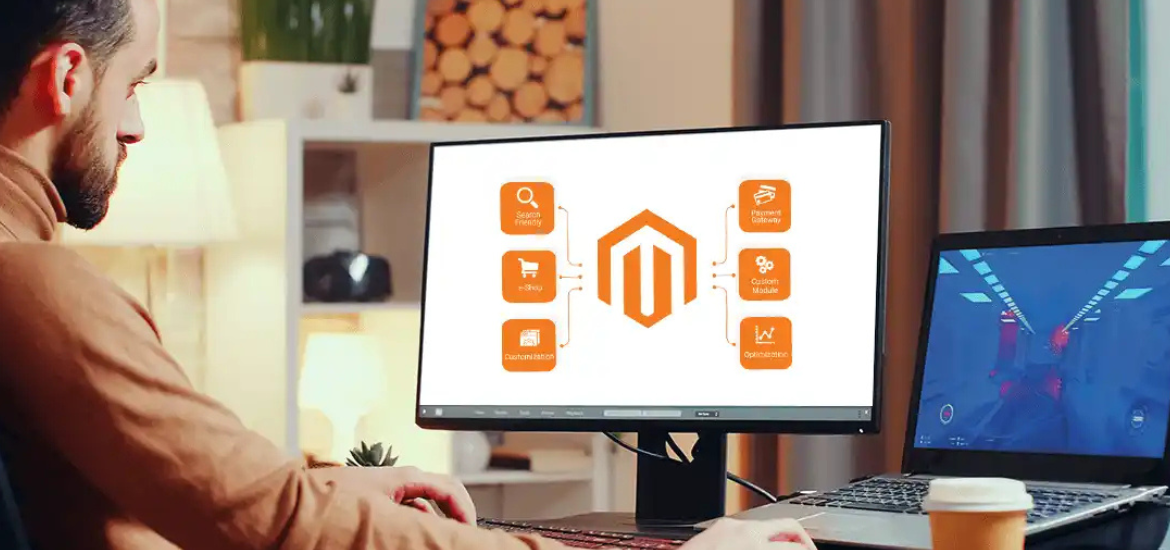With the growing e-commerce industry, multiple e-commerce platforms including Shopify are prominent. Many merchants opt for Shopify to launch their stores quickly, but only a few focus on Shopify’s advanced features to scale up brand sales. If you are planning to go above the surface level of success, it’s high time to learn about all the functionalities Shopify offers.
This blog explains all Shopify features in detail, other apps to improve sales, common mistakes to avoid, and some top tips to elevate sales through Shopify.
Why Shopify Advanced Features are Important
Before getting into the details of features, let’s see why advanced Shopify features matter. These days customers need endless features to have a nice online shopping experience and advanced Shopify features fulfill their demands. owners can have deep insights into client behavior, automate repetitive tasks, can customize the user journey, and further expand their brand.
For instance, rather than launching generic promotional offers you can segregate shoppers based on their past shopping behavior. Moreover, you can automate all inventory processes instead of manually taking care of product inventory across multiple locations. Such functionalities are essential not just for efficiency but also to improve conversion rates.
Are you planning to incorporate Shopify's advanced features?
Key Advanced Shopify Features That Boost Sales
Shopify’s key features are to increase insights, efficiency, and income. Let’s get into the details of these significant tools:
1. Advanced Analytics and Reporting
Decision-making based on data is at the top of any successful business strategy. Advanced analytics and reporting tools of Shopify enable business owners to get more details about their store performance. Moreover, you can evaluate everything from sales by channel and client lifetime value to product performance and inventory turnover.
With cohort analysis and custom reports, you are not just focusing on numbers, in fact, you are uncovering new opportunities and trends. For instance, if you get an idea with the help of analytics you figure out that customers from a particular region buy a specific product, then you can cater to the audience’s requirements by giving special offers and ads.
2. Personalization and Shopify Scripts
If you can have personalization at the checkout stage, it’s a game changer. Web developers can customize the logic of the checkout process by Shopify Scripts. It indicates that you can modify shipping methods, apply tiered pricing, and generate tailored discounts by keeping in view customer behaviors or tags.
Let’s try to assume a scenario where a loyal client receives a 10% discount automatically while checking out or free shipping. This way, customer satisfaction is drastically enhanced by minor touches. Also, this is a direct way to increase conversion rates and direct order value by making the customer feel valued and seen.
3. Shopify Flow and Automation
You can effortlessly streamline your store operations with a famous automation tool Shopify Plus. Its work model is based on trigger action basis means an automated action is taken if a particular condition is met. It may include tagging shoppers on the basis of past actions, triggering a discount code, or sending alerts about low product stocks.
By automating manual tasks with Shopify Flow you not only save time but also ensure efficiency and consistency of business operations. Automation is not a luxury for fast scaling processes but it’s a necessity.
4. Shopify Markets for Global Selling
If your brand is receiving massive international traffic with Shopify Markets, you can convert that viewership into paying customers. You can manage global commerce here with just a single store on Shopify. Moreover, it becomes easier to offer local currency and payment methods, adjust pricing, set region-specific domains, and localize content.
Also, if you plan to sell globally it’s not only about making your site accessible but giving the feel of a local site and products to your potential buyers. For doing this Shopify Markets empower you. By displaying prices in local currency and descriptions in the local language you will limit the barriers and increase trust in the brand.
5. Personalized Checkout Experience
It can be rightly said that the checkout process is a make-or-break thing for your brand sales. With Shopify, businesses can customize their checkout process. This includes adding branded animations and visuals, altering payment methods, integrating upsells, and modifying the store layout.
Moreover, you can reduce the cart abandonment rate and improve brand loyalty through an intuitive and smooth checkout process. For example, an order’s total value can be increased by adding a post-purchase upsell giving complementary products at a discount with purchase without needing another trip to the Shopify store.
6. Built-in Abandoned Cart Recovery
Not every eCommerce store recovers cart abandonment effectively. With built-in cart recovery tools of Shopify, you send follow-up emails to shoppers who left products behind. For reengaging customers, a reminder or discount message can be included.
Moreover, it’s an effective and easy-to-adjust feature. Abandoned cart emails can be converted into better email marketing strategies with different third-party applications.
7. Inventory Management Across Multiple Locations
With business expansion, you need to manage inventory across retail outlets or multiple warehouses. Also, multi-location inventory is supported by Shopify to know details about the stock. Based on customer location and stock availability the system automatically shifts orders to the nearest center.
You can easily avoid out-of-stock issues with this Shopify feature by reducing costs and shipping times. Reorder triggers can be set so that you do not miss any sales.
8. Open API and Third-Party Integrations
The app ecosystem and open APIs of Shopify make it highly customizable. Whether you want to design your own private applications, integrate a marketing platform such as Klaviyo, or a CRM system like Salesforce Shopify got you covered. Such integrations ensure a seamless backend experience, better customer services and marketing efforts, and data synchronization across various platforms.
Top Applications to Improve Sales
Multiple apps are designed to boost sales performance when used in combination with Shopify’s advanced features. These applications include:
- ReConvert to enhance average order value
- Klavio for automation and better email marketing
- Yotpo is building trust with user-generated content
- ShipStation for logistics integrations
- Bold Commerce offering dynamic pricing and product bundling
- Judge.me for social proof and customer feedback
How You Can Utilize These Features Strategically
By now you are well aware of the advanced Shopify website features, let’s talk about the right usage of these features. You can start by segmenting your audience based on geography, purchase history, and behavior. Then this data can be utilized to send offers through personalized emails, website interactions, and SMS.
Then automate the marketing process and set up workflows responding to customer actions in real-time. Moreover, ensure that your brand is localized for clients tailored to their region.
When You Should Upgrade to Advanced Shopify Versions
For startups Shopify basic plans are great, but with business growth, you will find yourself limited by features. The Shopify Plus and advanced plans are built for businesses with complex requirements. You can upgrade your Shopify platform if you need in-depth reporting, complete control over the checkout experience, or sell your products in multiple countries.
Leveraging Shopify SEO Tools
If you have the most sophisticated store but it cannot be found online, then you should not expect sales. Shopify’s essential SEO tools assist in boosting your site’s search engine visibility. Also, it can be a good option to customize meta titles and descriptions, optimize product images, and build search-friendly URLs.
Common Mistakes You Should Avoid
Although Shopify offers dynamic advanced tools they can be underutilized or misused. One of the other such mistakes is overcomplicating the workflow. Another misleading step is ignoring business analytics, you are literally flying blind if you don’t use data to make decisions. Also, don’t avoid mobile optimization of your website to increase traffic and sales.
Key Takeaways to Boost Sales with Shopify
With the right tools and right tactics, you can ensure business success with better sales. Keep testing your product pages, promotional strategies, and prices continuously. To nudge buyers, use urgent techniques such as low-stock alerts and limited-time offers. Moreover, try to incorporate customer feedback to improve business operations resulting in increased sales.
Conclusion
Advanced features of the Shopify platform are the essential tools that enable you to run a profitable and smarter eCommerce business. From automation and customization to global expansion and data analytics, such features allow you to deliver a more impactful, enjoyable, and efficient customer experience. For you, this is the time to explore all these features and select the right applications to boost performance and sales.
Are you ready to take your Shopify store to the next level?
FAQs
1. What are Shopify’s advanced features and who should utilize them?
Advanced Shopify features are the functionalities and tools given in the advanced and Plus Shopify plans. Such features include advanced reporting and analytics, automation with Shopify Flow, global selling of products through Shopify Markets, built-in abandoned cart recovery, cross-platform inventory management, and third-party integrations.
2. How can advanced Shopify website feature increase sales?
Many advanced Shopify website features contribute to sales by offering customization, data-driven decisions, and automation. For instance, you can automate repetitive tasks with Shopify Flow to enhance customer engagement resulting in a sales boost.
3. When is the Right Time to shift to the Shopify Plus version?
You can consider shifting to the Shopify Plus version when your e-store begins experiencing growth, operational complexity, or increased order volume. The Shopify Plus or Advanced plan can be a good option if you are managing your brand across multiple locations, requiring customer reporting to analyze behavior, and selling products internationally.
4. How can Shopify Flow benefit my store?
With Shopify Flow, you can design custom workflows based on different store events. Moreover, it assists in streamlining multiple processes like automation of email campaigns, sending low-stock alerts, and tagging VIP customers. Consistency and time-saving are the top benefits of using Shopify Flow.