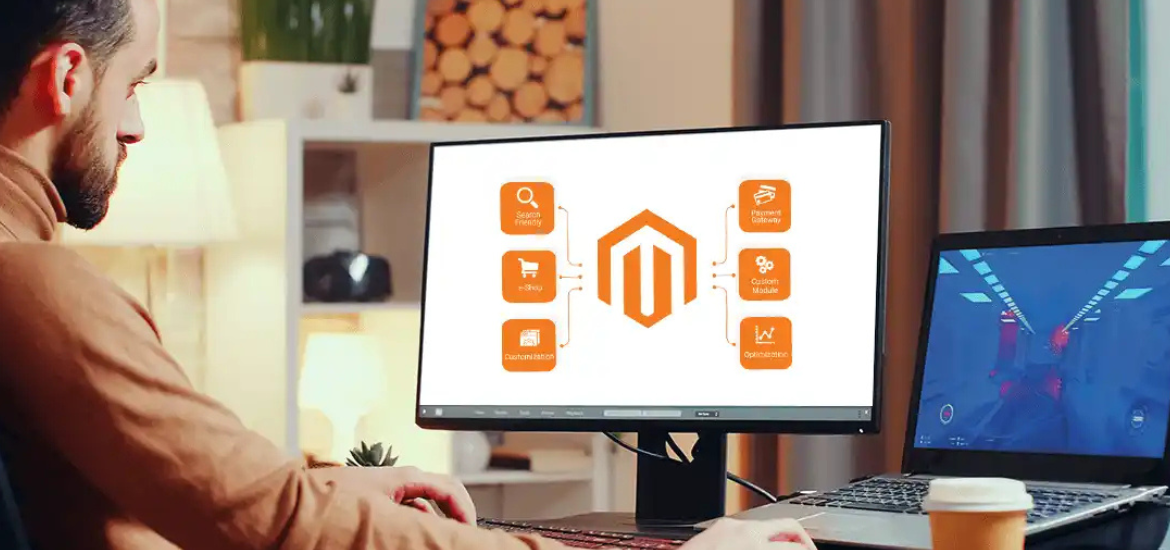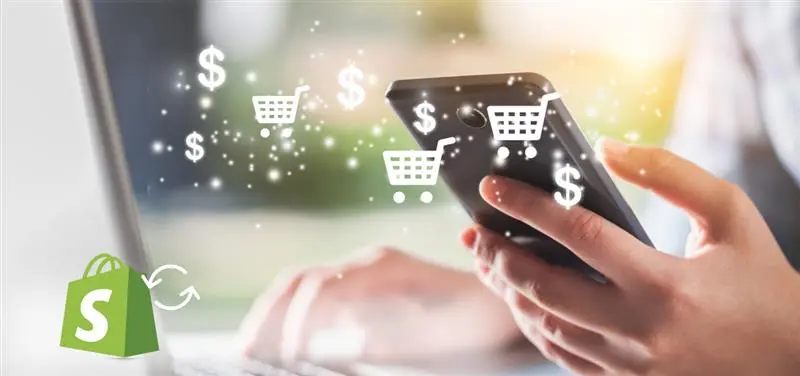How to Customize your Products in Magento 2
If you’re looking for ways to make your Magento-powered product page design stand out from the crowd. Then you’ve come to the right place! Product page design is an important part of any eCommerce store’s success, and a well-designed product page is essential to ensure customers feel comfortable buying from your store.
In this post, we’ll explore the 10 steps you must follow to unlock the magic of Magento-powered product pages. We’ll discuss how to use Magento’s features and tools to create a product page that’s attractive, easy to use, and optimized to increase conversions. No matter if you’re a beginner or a veteran, these steps will help you unlock the design of your product page. Solet’s get started!
On This Page
- Understanding Magento Design Requirements
- Customizing the Product Page Design
- Adding Visual Designs to Your Product Pages
- Working With Magento Themes
- Setting Up Design Extensions
- Troubleshooting Common Design Issues
- Optimizing Your Product Page Design
- Implementing Quality Control Measures
- Maximizing SEO Impact
- Deploying Your Product Pages
- Conclusion
Creating a magical product page design is something all business owners, marketers, and website developers should strive to achieve. Magento provides a powerful platform for designing
eCommerce sites, but there are some important design requirements and processes to follow to make sure your product pages have maximum impact.
In this blog post, we provide you with 10 easy steps to get started with unlocking your product page design with Magento.
1. Understanding Magento Design Requirements
Before diving into the design process, it’s important that all designers understand the components and features that Magento requires for proper page design. In general, all product pages should include an eye-catching image, clear and concise product details, efficient navigation, and a call-to-action button for ease of purchase.
Performance expectations are also key to consider when designing with Magento. Product page designs should be optimized for both desktop and mobile viewports, as well as load quickly to ensure customers don’t drop off due to sluggish loading times.
2. Customizing the Product Page Design
Magento is often used in conjunction with a framework to create custom product page designs. Before selecting a framework, it’s necessary to consider all the components that the page design will require, such as images, text, videos, and buttons.
Once you have chosen your framework, define page components and create content blocks for each component to ensure consistent styling throughout the product page build process.
3. Adding Visual Designs to Your Product Pages
Using the content blocks created in step two and your chosen framework, you can begin adding visual designs to your product pages. Start by preparing your page layout using either HTML or CSS or both, depending on your preference.
The styling of elements on each product page should be uniform and reflect your branding while also considering look-and-feel preferences laid out by Magento’s user experience guidelines.
4. Working with Magento Themes
If creating a custom product page design from scratch isn’t an option, working with existing themes is another approach worth considering. The Magento Marketplace offers a wide range of themes tailored to suit various design preferences.
So it’s important that all available options are explored beforehand to select one that aligns best with your goals. Installing the chosen theme is straightforward and allows customization options, including color schemes, font selection, and layout adjustments.
5. Setting Up Design Extensions
The Magento Marketplace also offers a host of extensions designed specifically for eCommerce stores which could prove beneficial when designing your product pages. It’s important that all applicable extensions are identified beforehand to determine any potential compatibility issues between them and the chosen theme or framework being used.
Installing and configuring these extensions is relatively painless, but a backup copy of everything must be kept in case any issues arise further along in the process.
6. Troubleshooting Common Design Issues
As with any website development project, unexpected issues can arise at various stages of the process. Common issues experienced when building product pages using Magento include conflicts between installed extensions and incompatibilities between used frameworks and themes which can be analyzed by identifying any common code dependencies.
7. Optimizing Your Product Page Design
Optimizing your product pages regardless of your design is essential for ensuring optimum performance from both front and back-end perspectives. It also means ensuring users are presented with pleasant experiences when browsing them either on desktop or mobile devices. To maximize performance levels, start by enhancing page speed.
8. Implementing Quality Control Measures
Once all elements of the product pages have been completed, it’s time to implement quality control measures to ensure everything is working properly. Before launching them live on-site, you should test the user experience through simulated browsing scenarios across different viewports. Also, don’t forget to test basic functionality, such as payment processing.
9. Maximizing SEO Impact
Product page optimization isn’t limited to visual appeal alone but also encompasses search engine optimization aspects such as optimizing tags and titles. It also includes creating unique URLs (if applicable) per individual item alongside linking each item from one another within their respective categories whenever possible.
10. Deploying Your Product Pages
To deploy your newly designed product pages, save and publish changes after thoroughly testing them. You must monitor performance once they’ve gone live so that you can identify any potential hiccups early on and act quickly upon identifying anything out of the ordinary.
Conclusion
With these 10 easy steps, you’ll be able to unlock your product page design with Magento magic in no time! If you are still wondering, ‘how do I unlock my product page design with Magento?’ and can’t figure out the answer, you can contact Bizma, a Magento eCommerce agency, to help you sort things out.