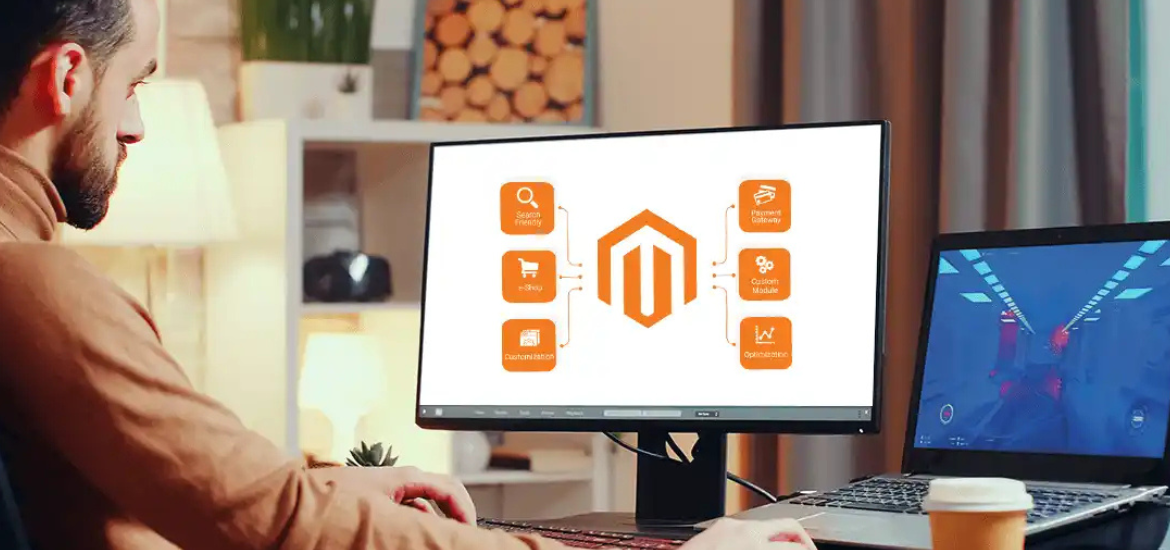Email marketing is one of the biggest channels to target the audience and convert them to customers. For eCommerce business owners, email marketing has proven to create a large customer base whether it is about launching a new product or giving the latest update on discounts. Magento MailChimp Integration is also one of the most beneficial ways for setting up transactional emails, drip emails, cart abandonment reminders, discounts, etc. to send to your target audience.
In this blog, we focus on the Magento MailChimp integration, its benefits, and versions compatible with it. Let’s get started.
Magento and MailChimp
Magento, now recognized as Adobe Commerce, is one of the biggest eCommerce platforms that offers robust eCommerce features and capabilities for B2B and B2B customers. If you’re looking for a comprehensive Magento vs Shopify platform comparison, explore our detailed guide.
Whereas MailChimp is an email marketing platform that offers marketing solutions to set up targeted email campaigns across different social media channels. It has a user-friendly interface and top-tier features like automated marketing campaigns, customer segmentation, and detailed analytics.
Integrating Magento with MailChimp can help eCommerce businesses to sell more effectively by targeting their customers and visitors with more personalized messaging and the latest stats. Let’s take a look at how you can integrate Magento with MailChimp.
Magento MailChimp Integration Process
To integrate Magento with MailChimp to streamline your email campaigns, here are the six steps to follow:
Step1. Download Magento Extension for Free
Go to the https://commercemarketplace.adobe.com/ to download the MailChimp extension from the store.
Sign in to your Adobe Commerce account so that you can get the MailChimp extension. It is totally free, and you can download it within a few seconds to carry out the Magento MailChimp integration.
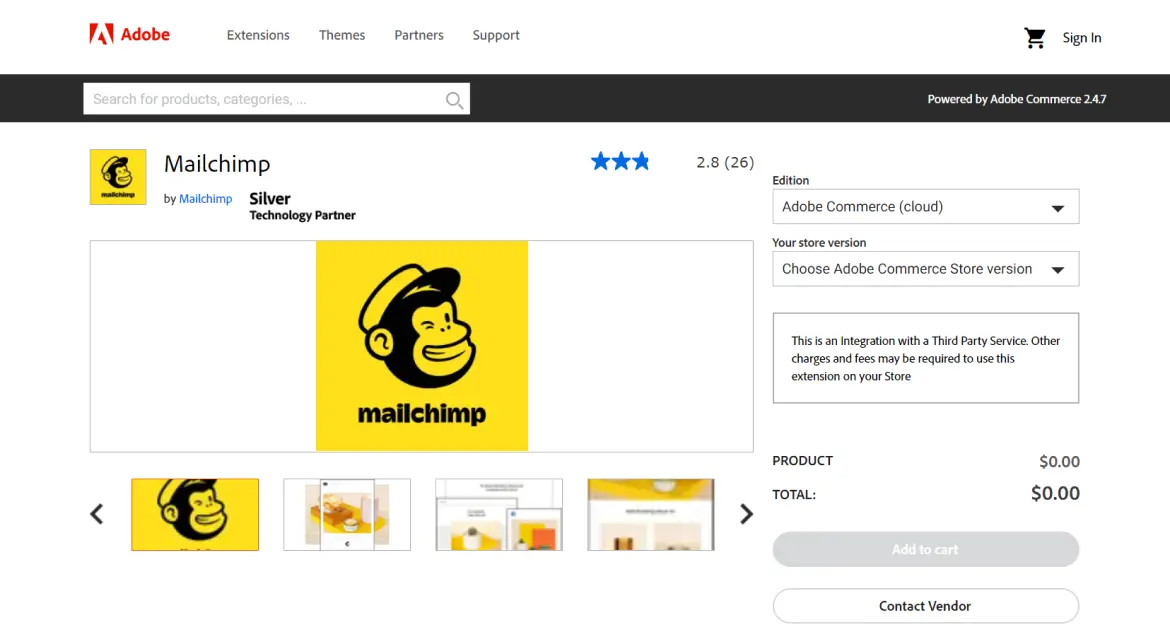
Step 2. Set Up MailChimp Integration for Your Magento Store
In order to set up Magento for MailChimp, you will need to upload the folders from the ZIP folder to the root directory. Please look at the following table to find the appropriate location for placing the files from the ZIP folder to the root directory in Magento.
| Folder Name | Corresponding Directory Folder |
|---|---|
| MailchimpForMagento/app | Root Directory/app |
| MailchimpForMagento/JS | Root Directory/JS |
| MailchimpForMagento/lib | Root Directory/lib |
| MailchimpForMagento/skin | Root Directory/skin |
| MailchimpForMagento/shell | Root Directory/shell |
After completing the placement of files, remember to flush Magento cache.
Flush Magento Cache
Go to your Admin panel and navigate to the system menu. In the drop-down, you will Cache Management. Click on it.
You will find the ‘Flush Magento Cache’ option. Click on it. Once cached, the next step involves configuring and connecting MailChimp for Magento settings.
Step 3. Configure and Connect
This step will help you to create a link between Magento and MailChimp. To configure and connect MailChimp with Magento, go to your Magento admin panel and locate the ‘Extensions’ section. You will see a MailChimp integration module to access the configuration settings.
Point to remember:
If the MailChimp integration module is not available, you can install from the Magento marketplace to download and install within seconds.
The API key is a secure token that creates the link between MailChimp and Magento for communication. Once you enter the API key, click on the ‘Save Configuration’ button and you will receive a confirmation message indicating Magento and MailChimp integration.
Once you have connected MailChimp with your Magento store, the customer data gets synchronized, and you can send targeted email campaigns.
Step 4. Check Out Site Details
To check out the site details, navigate to the ‘Site Details’ section available within the MailChimp integration in Magento. Review and set essential paraments for your site details like the URL of your store, default currency, and language preferences. Make sure that the site URL matches the URL in your MailChimp campaigns as it will help in tracking and reporting purposes.
Moreover, your currency and language settings must align with the configured ones in the Magento store. These details are essential to format and deliver to your international customers.
To complete the verification, click on the ‘Verify Connection’ button to ensure all the details are properly synced between MailChimp and Magento.
Step 5. Modify the Synchronized Target Audience
Tailoring your target audience with MailChimp for email and marketing campaigns is essential. To set or modify your target audience, go to the ‘Audience’ tab in your MailChimp account, and select your customer/audience list that will receive synchronized data from Magento. This list will include customer information, purchase history, and product data, which are crucial for personalized email campaigns.
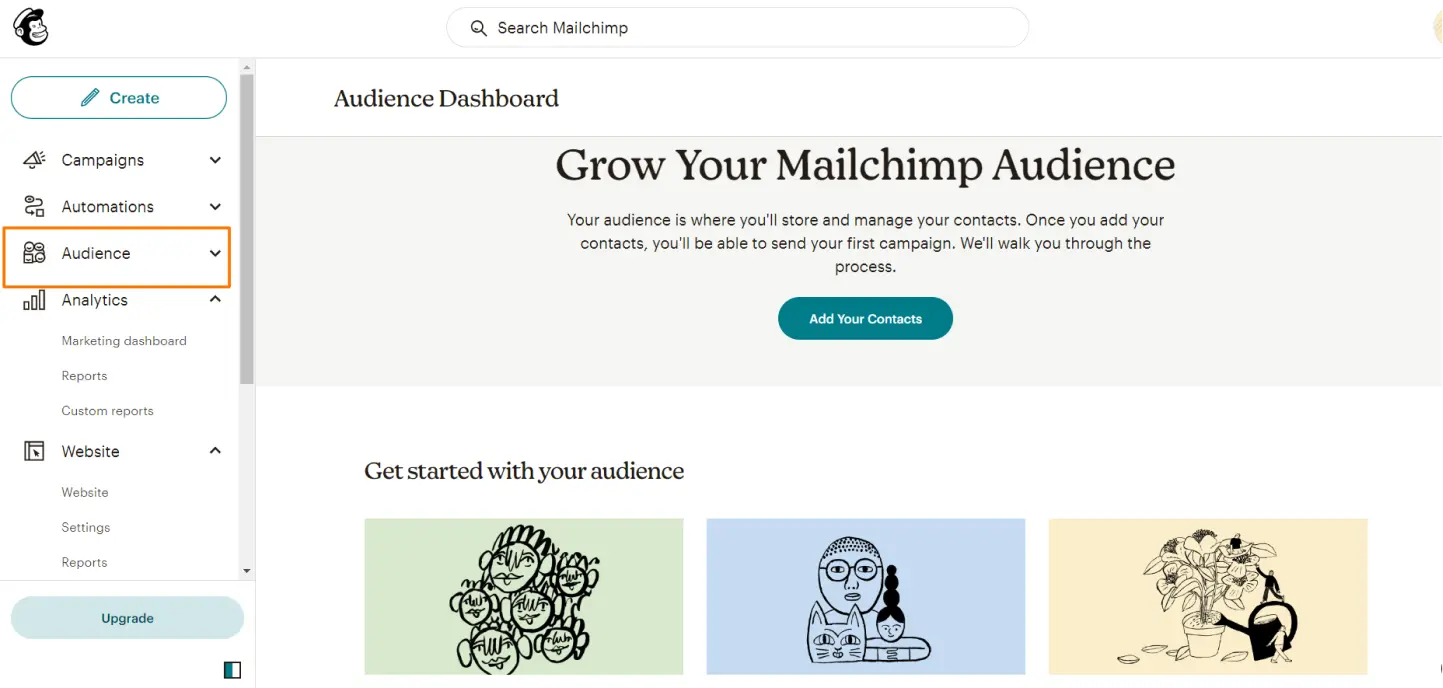 You can also label tags to your audience or customers within MailChimp to further organize your audience. You can use these labels to send email sequences such as special promotions, discounts, card abandonment, reminders, etc.
You can also label tags to your audience or customers within MailChimp to further organize your audience. You can use these labels to send email sequences such as special promotions, discounts, card abandonment, reminders, etc.
Step 6. Link to Transactional Email
The final step of Magento MailChimp integration is to connect your eCommerce store transactional emails with email marketing platform.
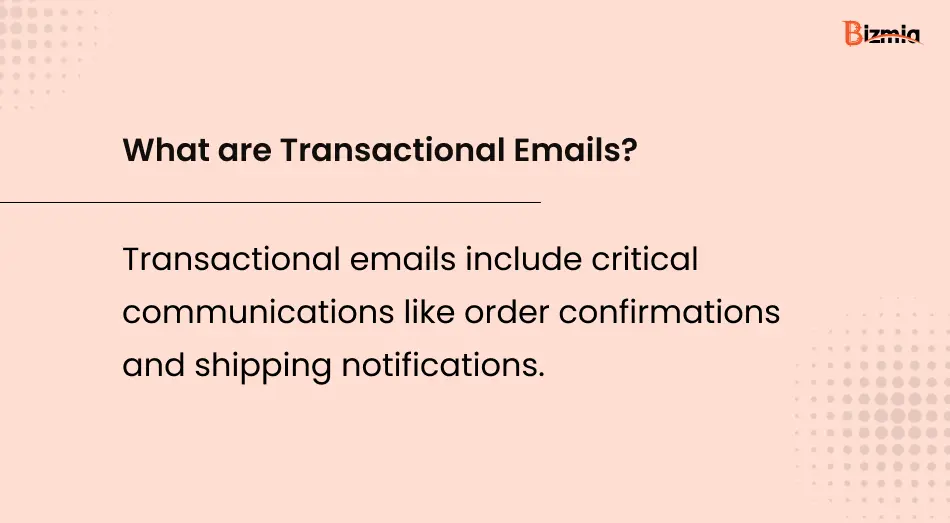
To link your Magento store to MailChimp, navigate to the ‘transactional emails’ within the Mailchimp configuration in Magento. After clicking on that, specify the type of transactional email such as order placement or shipment that should trigger the MailChimp email.
Make sure you test each type of email to confirm they are properly triggered and formatted. It will ensure that your customers receive professional and timely transactional emails, enhancing their overall shopping experience.
Benefits of Magento MailChimp Integration
The seamless Magento MailChimp integration for eCommerce businesses has proven to yield many benefits. From revenue enhancement to optimizing the marketing strategies and robust analysis, this integration has proven beneficial.
Revenue Enhancement
By utilizing the MailChimp features, online sellers can target their email marketing campaigns effectively and improve their sales. By sending emails to their targeted audience, creating segments, and using drip/transactional emails, they can drive more customers to look at products and improve ROI.
Optimized Email Marketing Strategies
With the comprehensive features of MailChimp, eCommerce sellers can optimize their email marketing strategies with the latest customer information. They can create segments, give tags or labels to their audience, and improve the overall opening and conversion rate of their emails.
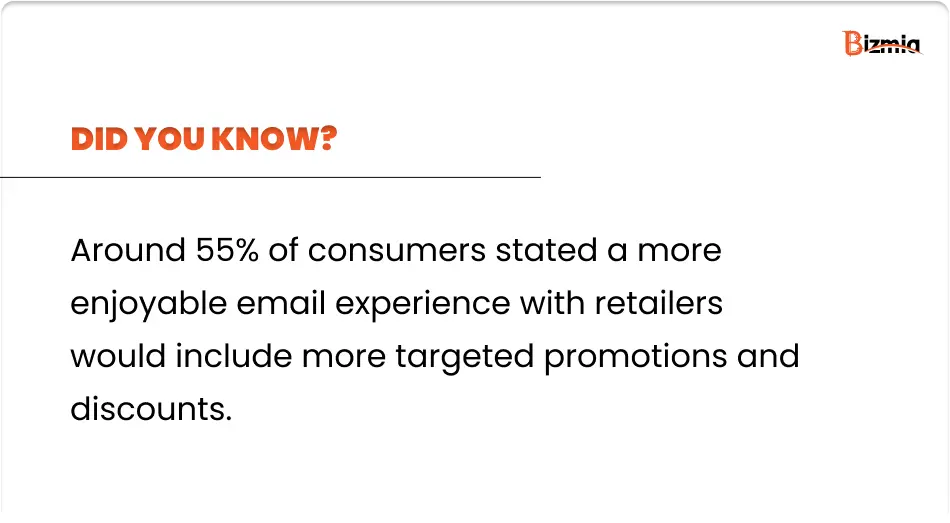
Better Retargeting
Mailchimp’s Facebook and Instagram retargeting advertisements are an effective way to reconnect with website visitors while they browse social media. These retargeted ads give timely reminders of your products, assisting in re-engaging potential customers and encouraging them to finish their orders. Using MailChimp’s capabilities, you can quickly build and publish eye-catching ads that capture the attention of consumers who have previously connected with your business.
Track Customers from Signup to Purchase
If you want to keep your tabs on marketing, then what could be a better option than integration Adobe Commerce with MailChimp.
MailChimp allows the sellers to track their customer journey from signup to purchase so you can know which is working best and which is not. It will help you to focus on the not-so-well performing channels while improving the already well-performing channels. Ensure your platform supports these advanced features by migrating to Magento 2. Learn more in our detailed guide on Magento 1 to 2 migration.
Get Magento MailChimp Integration
Improve your email marketing strategies with Magento MailChimp integration that seamlessly allows you to update your audience about your products, shipment, promotions, and other offers.
Our certified Magento developers ensure that you get the most robust and compatible MailChimp integration with Magento that will help you connect with your audience and get more sales. Get in touch with us today!
Bottom Line
Magento MailChimp integration is one of the most preferred integrations for eCommerce stores that want to improve their email marketing strategies. With its several features and benefits, integrating Magento with MailChimp can help you optimize your marketing, target customers effectively, and drive more sales.
Frequently Asked Questions
Which Adobe Commerce Platforms are Compatible with MailChimp?
As directed by MailChimp, there are certain versions that MailChimp might not be compatible working with. Here is the quick overview:
- Adobe Commerce (Cloud): Supports the latest version 2.4 and is also compatible with the older version 2.3 (now outdated).
- Adobe Commerce (On-Premises): Compatible with the latest version 2.4. It also works with the earlier, now outdated versions: 2.1, 2.2, and 2.3.
- Magento Open Source: Works with the latest version 2.4, and remains compatible with the previous, obsolete versions 2.1, 2.2, and 2.3.