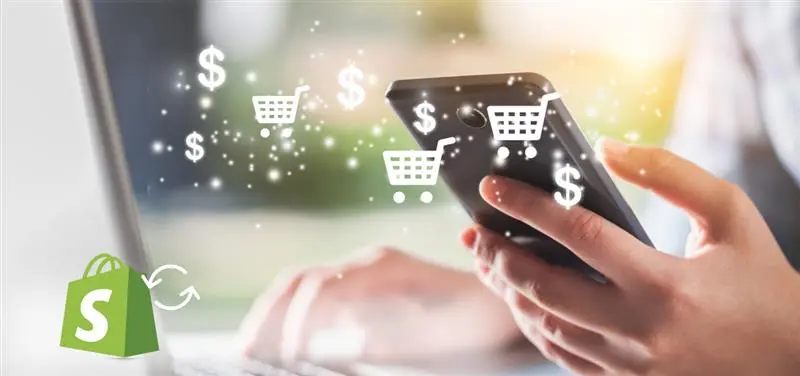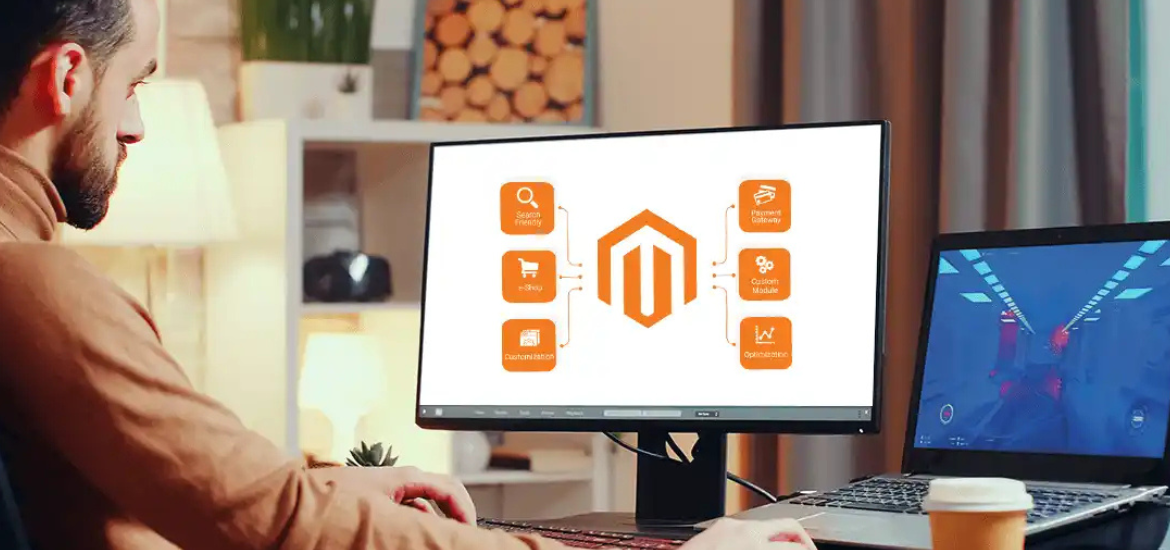If you are planning to upscale your online business, then Shopify migration can be a game changer for you. A range of dynamic features is offered by Shopify for better store management, an increase in sales, and improved customer experience. However, it might be a challenging task to shift from one platform to another.
In this detailed Shopify migration guide, we will explain the complete process of migration with practical coding examples ensuring a smooth transition of your brand.
Why Should You Migrate to Shopify?
Shopify is among the best eCommerce platforms. It provides tools to increase your brand sales, makes the technical aspects of running a business online, and enhances user experience. Here we have collected some top reasons why you should migrate to Shopify:
- Intuitive Interface: Retailers can easily manage their products in stores with the help of the simple and intuitive interface of Shopify.
- Flexibility: Being a scalable eCommerce platform, Shopify is suitable for brands of all sizes. Moreover, if you move to the next level and migrate to Shopify Plus it handles a large volume of merchants and potential clients.
- Reliability and Security: Shopify also takes care of backups and security updates, taking care of store security.
- Consistent Support: You will get 24/7 support with Shopify to fix any issues during and after Shopify store migration.
Prerequisites of Shopify Migration
Before moving to the detailed Shopify migration process let’s discuss some prerequisites. You should define the given requirements:
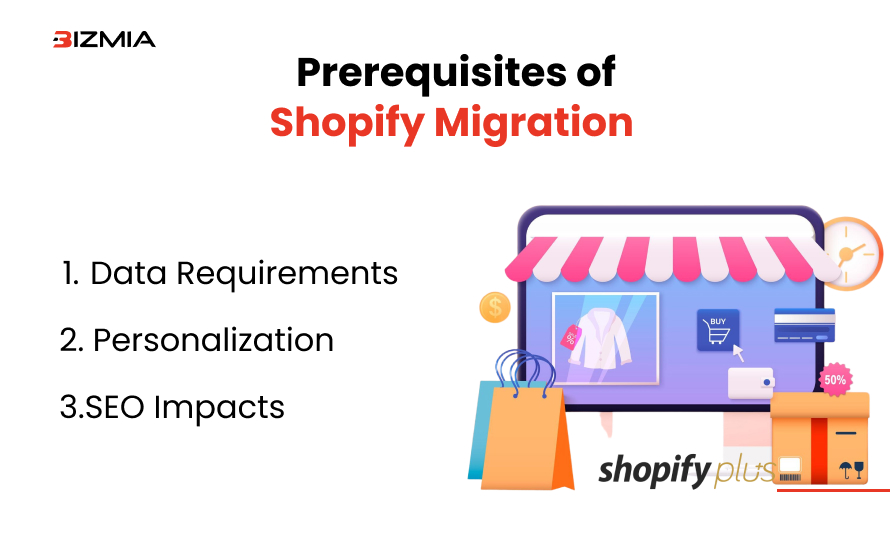
- Data Requirements: Start with understanding the data you require for migration such as customer data, product details, and history of orders placed before.
- Personalization: Figure out if you need any customized theme or other features for your store and accordingly plan the process.
- SEO Impacts: Make sure that you are completely ready to proceed for migration, set up 301 redirects, and prevent any organic traffic loss during the whole process.
Complete Steps for Shopify Migration
Now when you are done with the prerequisites let’s get into the detailed steps of shifting your online store to the Shopify platform.
1- Mapping Out Your Shopify Migration
Carefully planning the migration process is the first step. This includes an evaluation of your current platform’s functionality and features. Moreover, what do you want to replicate? And what features can be improved through Shopify applications and tools? Also, plan whether you want to stick to the basic Shopify plans or upgraded versions like Shopify Plus. To stay on track, determine deadlines and clear milestones.
2- Data Preps for Shopify
Initially, Shopify migration is all about transferring previous data. Export data related to your products like images, price, descriptions, title tags, and multiple variants. Moreover, you can easily import data through CSV in Shopify.
Example: How to import products during Shopify migration
Follow this example to import your product data on Shopify:
csv Handle, Title, Description, Vendor, Type, Tags, Price, Compare at Price, SKU, Stock Product-1, “Sample Product”, “Description of product”, “Brand”, “Category”, “Tag1, Tag2”, 29.99, 39.99, “SKU001” ,150 Product-2, “Another Product”, “Detailed description here”, “Brand” , “Category”, “Tag3, Tag4”, 19.99, 29.99, “SKU002”, 100
Similarly, you can export your order and customer data with the help of CVS format. It also includes critical details such as past purchase records, prices, email addresses, names, and other relevant details.
Are you facing difficulty in migrating to Shopify?
3- Building Your Shopify Store
Once you have transferred all your relevant data now can set up your e-store. Start this by selecting a suitable theme for the store, sorting out payment and shipping options, and incorporating additional applications.
Example: Customizing a theme with Liquid
Many premium free themes are available on Shopify. You can customize any theme you want for your store with Liquid.
liquid < div class = “custom-banner” > < h1> welcome to Our Shopify Store ! </h1> <p> Enjoy shopping with great discounts. </p> </div>
For further styling it with CSS:
css
.custom-banner {
text-align: center;
background-color: # f4f4f4;
padding: 20px;
font-family: Arial, sans-serif;
}
.custom - banner h1 {
Color : # 333;
}
.custom- banner p {
color: #666;
}4- Product and Inventory Migration
After building your Shopify store, start its inventory and product migration. Through the bulk import tool, import your product images and data. Moreover, if you need a specific inventory management system you can easily migrate to Shopify.
5- Customers and Orders Migration
With the help of a CVS file customers can also be migrated. Different fields such as address, email, and name are essential for retaining client profiles and offering a nice customer experience.
See the given example for importing customer data:
csv First Name, Last Name, Email, Address1, City, Province, Zip, Country Erick, Doe, erick.doe@example.com, 123 Main St, New York, NY, 10001, US Jane, Donald, jane.donald @example.com, 456 Oak St, Los Angeles, CA, 90001, US
6- SEO Handling
While migrating to Shopify, your SEO ranking can be preserved by setting up 301 redirects. Moreover, Shopify provides built-in features to redirect URL. So, in case of any data and SEO ranking loss, you can easily restore your ranking and can even improve it.
7- Settling Store Design and Customization
After having a complete data transfer, customize your store’s theme and design. The Liquid templating language of Shopify can be used to edit the layout of your home page and product pages.
liquid
< span class = “product - price” > {{ product . price | money }} </ span >8-Thourough Testing and Quality Assurance
Before formally launching your store make sure you properly conduct tests. Check if stock levels and images are correct, and your products are displayed correctly. After having a thorough testing, launch your Shopify store.
A Shopify Migration Checklist
If you make and follow a Shopify migration checklist, the migration process becomes smooth and easier for you. Look at the given points and make sure you check them all during the transition process:
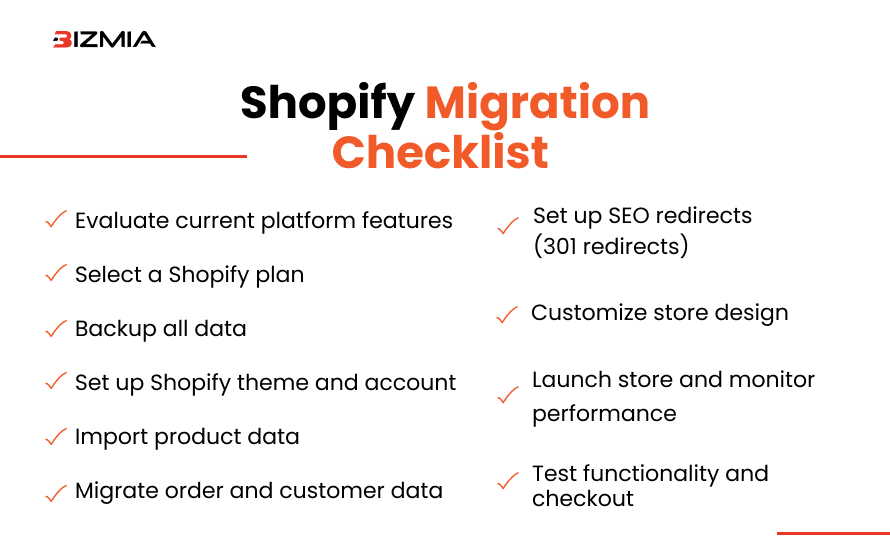
If you want to ensure a smooth migration process
Cost of Shopify Migration
The Shopify migration cost varies depending upon the Shopify migration services you need and your business size as well. Usually, migration cost for smaller businesses ranges from $500 to $5000. This cost can exceed $2000 for large enterprise-level businesses.
Conclusion
Now after giving a read to this guide, you can migrate your online store to Shopify. Whether you are planning for a fresh start with a new eCommerce platform or looking to migrate to Shopify Plus, this complete step-by-step process explained in the blog can assist you well. Moreover, if you find this shifting difficult you can always consider taking Shopify migration experts on board.
FAQs
How long will it take to migrate to Shopify?
Multiple factors are involved during the migration process and the time for complete migration depends on these factors. Such factors include store size, level of complexity of the process, and amount of customization required. Typically, migration takes 1 to 2 weeks for a small to medium size store. Moreover, stores that are larger in size with thousands of orders, customers, and products may take a few weeks.
Is it possible to do Shopify migration without technical knowledge?
Yes, it is entirely possible to do Shopify migration without any technical knowledge. This eCommerce platform has built-in tools and other resources. The user-friendly and intuitive interface of Shopify makes it a popular place. Moreover, without having any technical knowledge you can use Shopify’s CVS importer to move products, data, and customers. Ready-made theme templates can also prove handy for you.
Can I lose my SEO rankings while migrating to Shopify?
If the migration is not done properly then it may affect your Search engine optimization (SEO) rankings. However, by following the right steps in the recommended sequence your SEO ranking remains intact or even improved. In case you lose SEO rankings, you can restore them by redirecting old URLs to the latest ones and preserving product descriptions, titles, and meta tags. Moreover, rechecking internal linking may also avoid loss of search engine rankings.
How can I migrate my product images to Shopify?
For a smooth eCommerce platform transition it’s essential to migrate your product images safely. You can use different methods to migrate your product images. These methods include manual image upload by selecting and editing the required products and bulk image upload through CSV. Another method is opting for third-party migration tools such as Cart2Cart or LitExtension ensuring smooth products uploading.
Is it expensive to migrate an online brand to Shopify?
The cost of Shopify migration depends on various factors like business size, migration services required, and process complexity. Moreover, you should not forget the expenses of Shopify subscription as well that ranges from $39 per month to $2000 per month. Also, if you migrate to Shopify Plus charges will be higher.