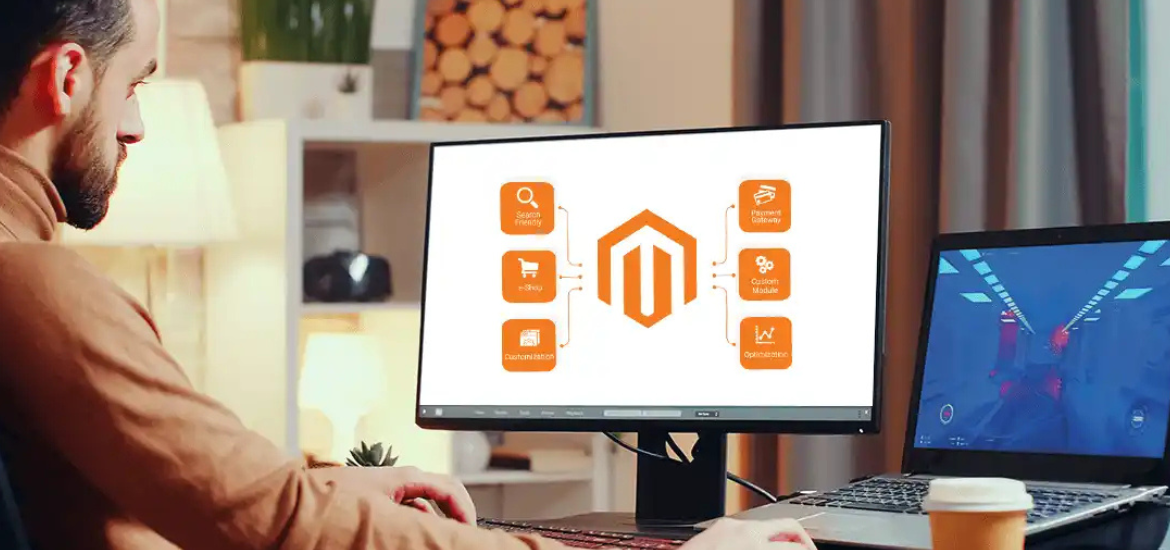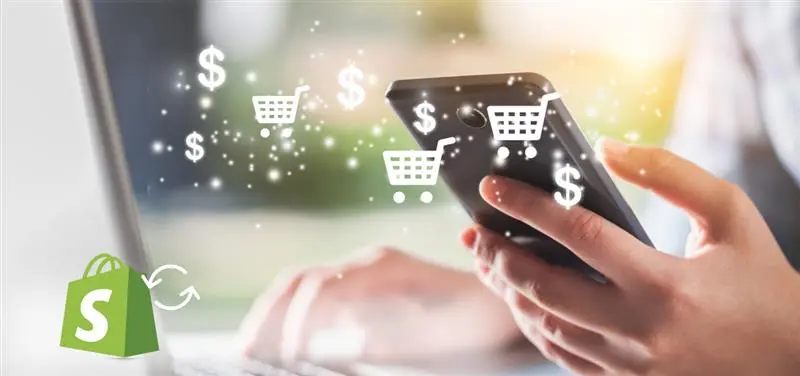Magento is a powerful Ecommerce platform for developing online stores and managing digital commerce. However, due to the large number of eStores built on this platform, it has become difficult to stand apart. But with the help of appropriate tools, you can increase the visibility and accessibility of the eStore. So, to help you elevate your store performance we are going to tell you about the top 5 tools that every dedicated Magento developer should use to make an Ecommerce store more scalable and user-friendly.
Table of Contents
Top 5 Tools for Dedicated Magento Developers
Whether you are a developer or someone willing to hire Magento development agency then it is important for you to know these top five tools.

1. Magento Commerce Cloud
Magento Commerce Cloud is a Platform-as-a-Service (PaaS) solution that offers scalable infrastructure and runs on Amazon web service.
Features
- Magento commerce cloud offers hosting of stores in scalable and secure environment. Let’s see some of its other features:
- Catalog management & merchandising with other Ecommerce capabilities.
- Provides easy staging and production environment.
- Remarkably scalable with ability to handle high traffic.
- Simplified deployment with automated updates.
- It offers autoscaling and built-in redundancy.
- Facility of automated backups.
How to Use Magento Commerce Cloud?
There are few simple steps below to help you use Magento Commerce Cloud.
- Sign up for Magento Commerce Cloud.
- Utilize the provided CLI tools for the management of environments, code deployment and configuring infrastructure settings.
- Ensure to use monitoring and scaling features to optimize performance.
The second tool we have in the bucket is Xdebug and we have jotted down all the details about it to help you.
2. Xdebug
Xdebug is a well-known PHP extension that helps the developers in debugging PHP applications. It also integrates with IDEs (such as PHPStorm) and gives insights into code execution flow. Therefore, making it an essential tool for dedicated Magento developer.
Features
Xdebug stands apart with its top features given below:
- Traces the execution paths & optimizes Magento for code performance.
- Helps in the fixing of bugs.
- Efficient debugging of PHP scripts & Magento modules.
How to use Xdebug?
Xdebug is indeed a useful tool for dedicated Magento developer worldwide as it facilitates efficient trouble shooting.
- Install/download PHP extension & configure your PHP settings.
- For debugging use Integrated Development Environment (IDEs) with Xdebug support or browser extension.
- Examine variables, set breakpoints & navigate code through execution to debug Magento applications.
Xdebug is a robust debugger making it easier for developers to detect and solve difficult problems. Although Xdebug can be tricky, but you can hire a dedicated Magento developer to use this tool effectively.
So, the next one on the list we have is the Composer!
3.Composer
Composer is a dependency management tool for Magento 2 and PHP language. It allows effective handling of Magento components and their dependency. In addition to simplifying the process of integrating third-party libraries.
Features
Some of its dynamic features make it the best tools for dedicated Magento developer.
- Easier installation of 3rd party libraries and extensions.
- Efficient dependency management & version control.
- Effective handling of Magento component dependencies.
How to use Composer?
If you are dedicated Magento developer, then below are few steps that can help you use composer effectively.
- On your system install Composer.
- Update or create composer.json file in your Magento project. Don’t forget to specify dependencies.
- Execute composer update or composer install to update or install dependencies.
- You can consult Composer’s documentation for detailed usage instructions.
4. Elasticsearch
Elastic search is a fast and highly flexible open source full-text search and analytics engine. Based on Lucene library it enables the storage, search and analysis of large volumes of data swiftly and in real-time.
Features of Elasticsearch
Below are some of the features of the Elastic search:
- It can handle large volumes of traffic.
- Gives real-time search capabilities.
- Allows immediate indexing & querying of documents.
- Highly flexible for evolving data types.
- Offers robust domain-specific language for performing complex queries, aggregation & filtering on data.
How to use Elasticsearch?
Here’s how you can install Elasticsearch
- On your server install Elasticsearch.
- For Magento install Elasticsearch extension.
- Configure Elasticsearch in Magento settings for search functionality.
- Index your Magento data into Elasticsearch via admin panel.
- You can test the Elasticsearch setup by product search on your Magento store.
Read about the Magento 2 best practices here
5. PHPStorm
PHPStorm is an integrated IDE which is highly useful for Magento module development. Mainly because of the advanced code navigation and analysis.
Features
Some of the features that make PHPStorm highly useful are given below:
- Sophisticated PHP code editor with intelligent code completion.
- Efficient integration version control system for collaborative development.
- Effective identification & resolving of issues in Magento code.
- Excellent support for Magento specific coding standards & frameworks.
- Comprehensive plugin ecosystem for diverse functionalities.
- Flawless integration with databases.
How to Use PHPStorm?
Below are the few steps to install PHPStorm.
- Go to JetBrains PHPStorm website & download installer as per your operating system.
- Run the download installer and follow step by step instructions
- Launch PHPStorm and configure PHP settings for Magento.
- Install a version control such as Git.
- Configure Magento coding standard with PHP CodeSniffer.
It can be hard as well as risky to install these tools on your own, however any dedicated Magento developer can help install these tools efficiently.
⭐ Point to be noted: Although it is not compulsory, but you should prefer to install GitHub too.
Wrapping Up
Every tool mentioned above has its own significance to help make a seamless Ecommerce website. But hiring a dedicated Magento developer for your project can assist you in selection of tools that are best for your project. And if you are still confused then talk to our Magento experts, who are always available for your assistance. Just let us know your needs here.